Blog

How to connect Zoom for your online lessons
Lingoplus offers you integration with Zoom meetings.
Enhance your remote teaching experience by scheduling and sharing Zoom video meetings from Lingoplus.
Teachers can schedule meetings, interact with participants, share presentations, graphic files, and questionnaires. Steps to set up a Zoom app for Lingoplus.
INSTALLATION
Any Lingoplus teacher can initiate the Lingoplus integration with Zoom.
- Log in to your Lingoplus account.
- Navigate to webinars/sessions page.
- Click on schedule webinar.
- Click on ‘Connect Zoom'.

- You will need to authorize the app.
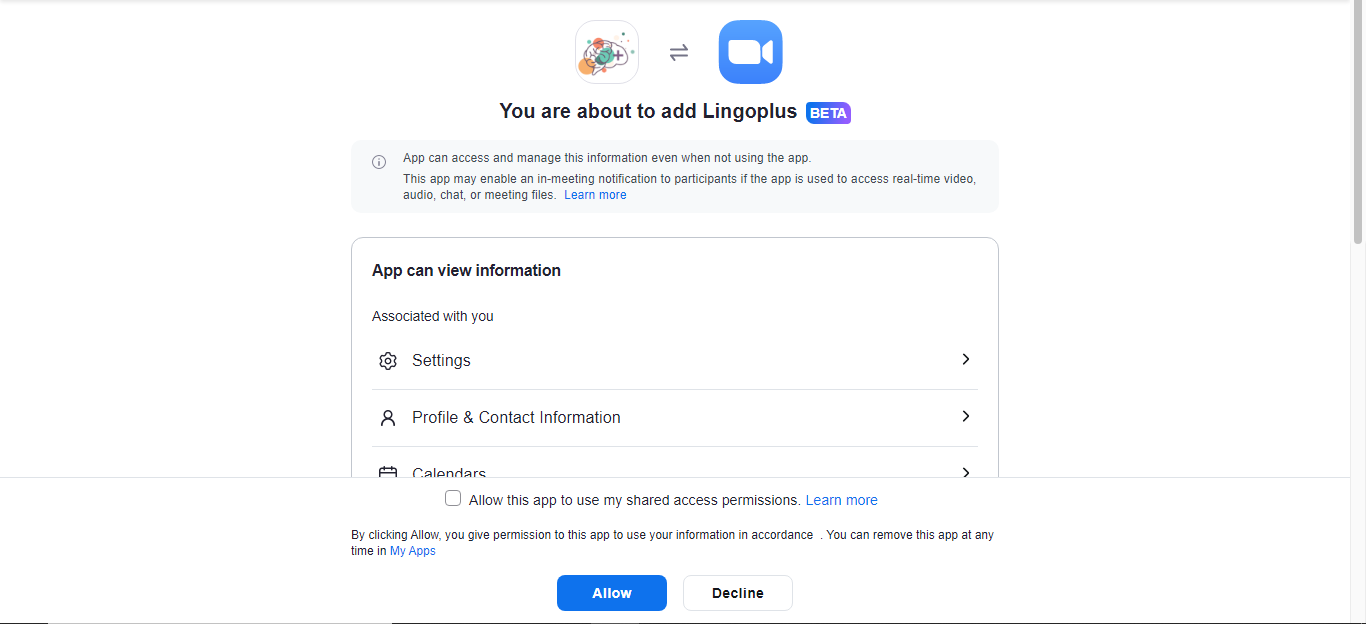
DISABLING THE ZOOM INTEGRATION
If you need to disconnect the Zoom integration, simply navigate to your profile and click on the "Apps" tab.
Click on the "Disconnect Zoom" button.

Important: In order to disable the integration entirely from your zoom profile, please follow these steps:
1. Login to your Zoom Account and navigate to the Zoom App Marketplace.
2. Click Manage > Installed Apps or search for the Lingoplus app.
3. Click the Lingoplus app.
4. Click Uninstall.
USAGE
Through this integration, Lingoplus users can create and schedule Zoom meetings.
Prerequisites:
- A Lingoplus account
- A Zoom Account
- For activation: Must be logged in to an account with teacher or admin privileges.
HOW TO SET UP AN ONLINE SESSION?
That’s simple:
- From the main navigation, the teacher clicks on "Schedule a session"
- Teacher fills in a form selecting a course, indicating the subject of the session and its description, selecting a date and time for the session.
- Teacher clicks "Schedule session"
- Students receive notifications about a new online lesson added for them, with instructions to join.
Leave your thought here
Your email address will not be published. Required fields are marked *
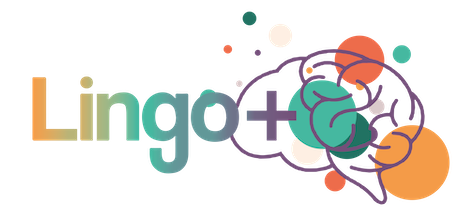

 Newton Job
Newton Job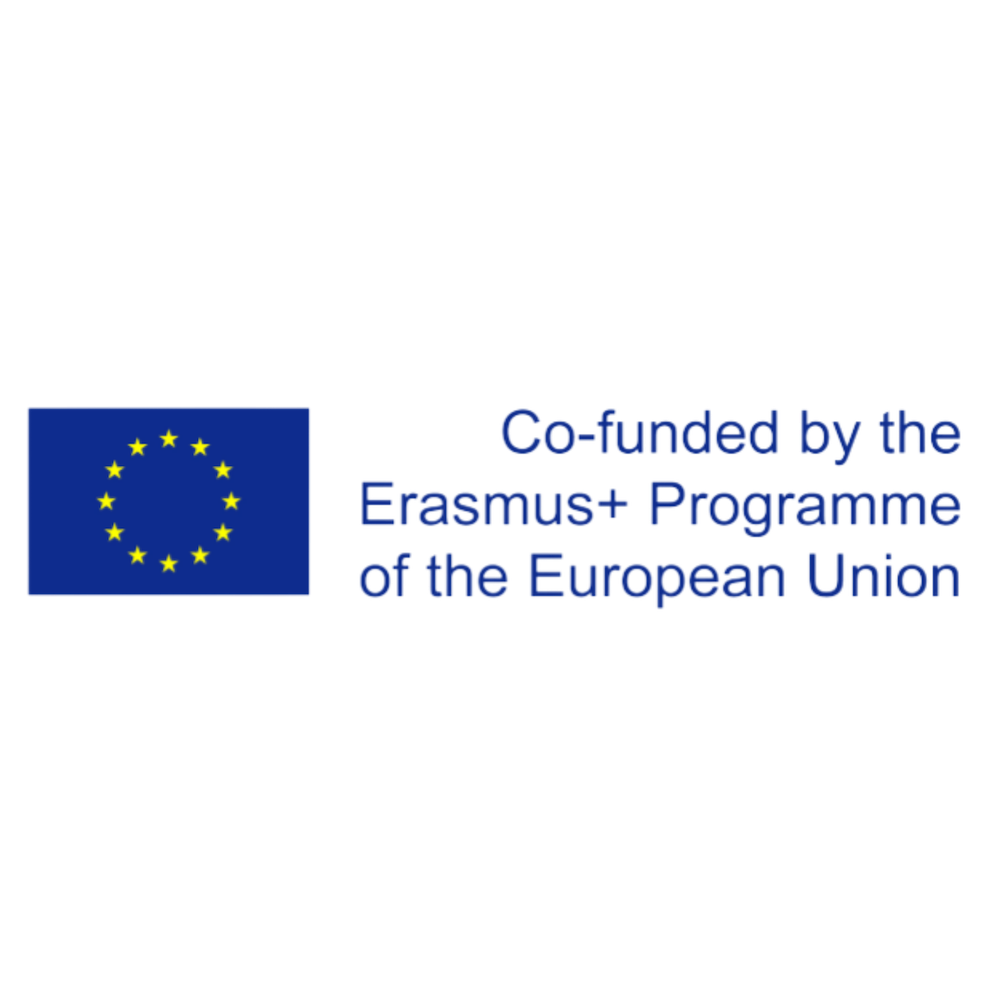
Comments (0)